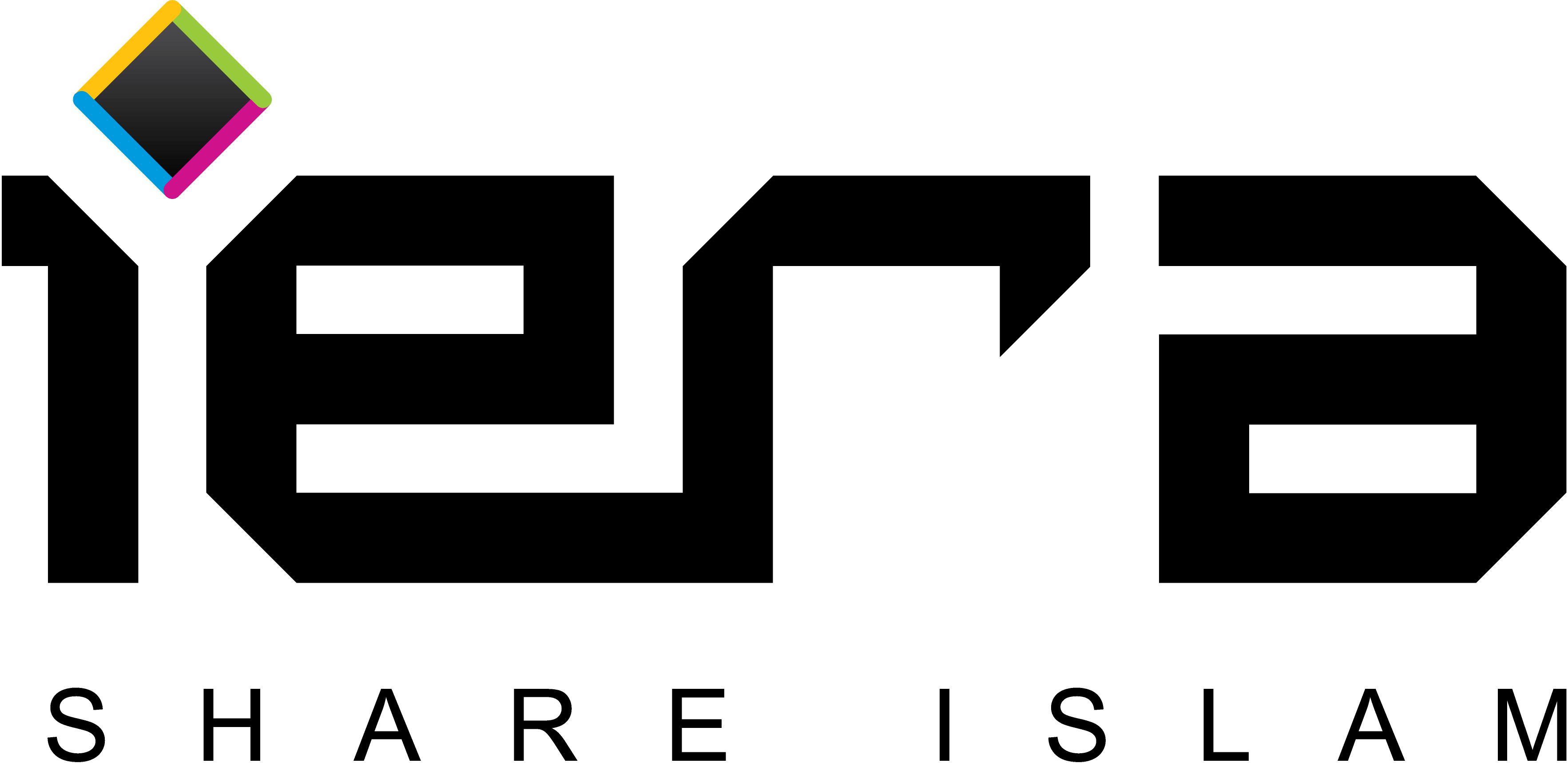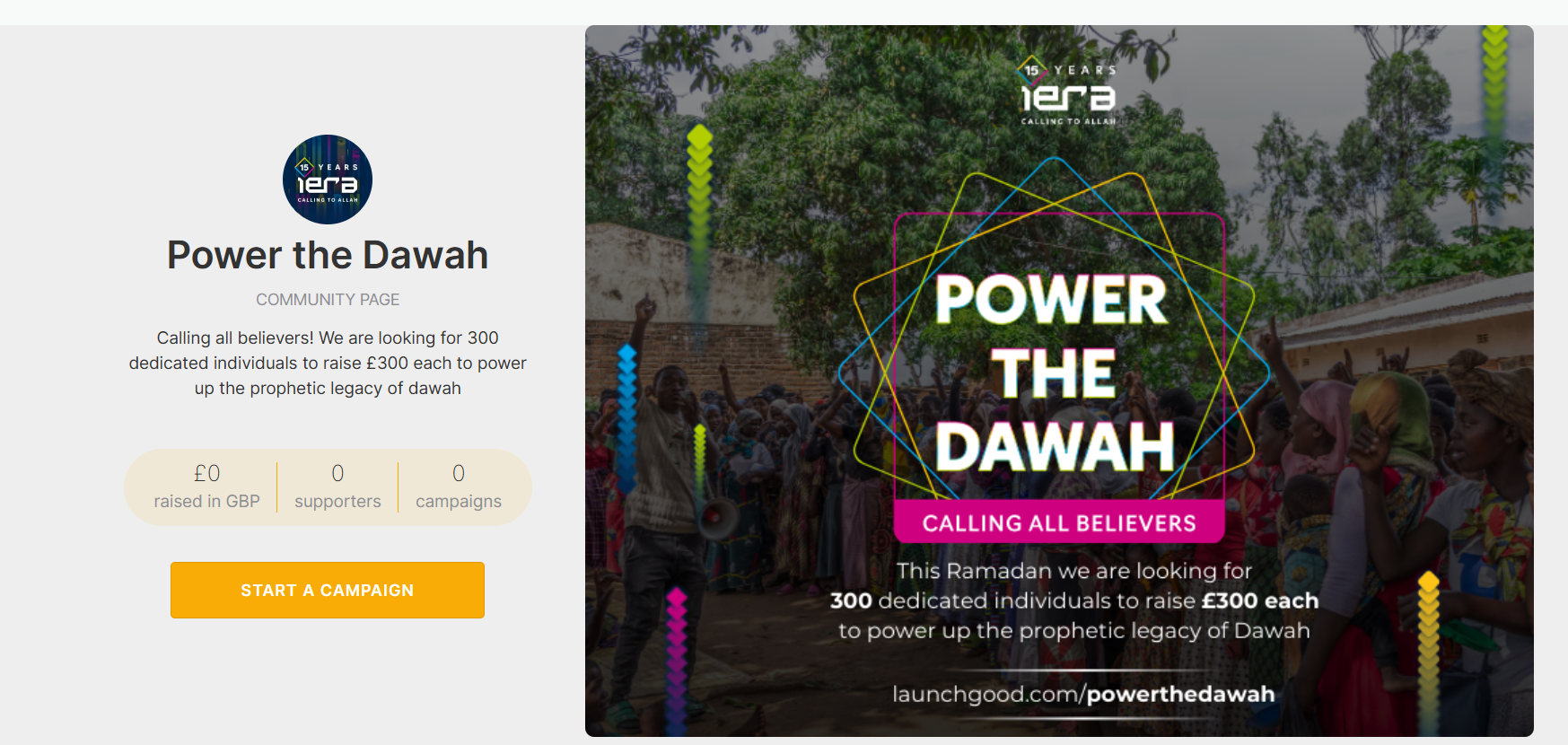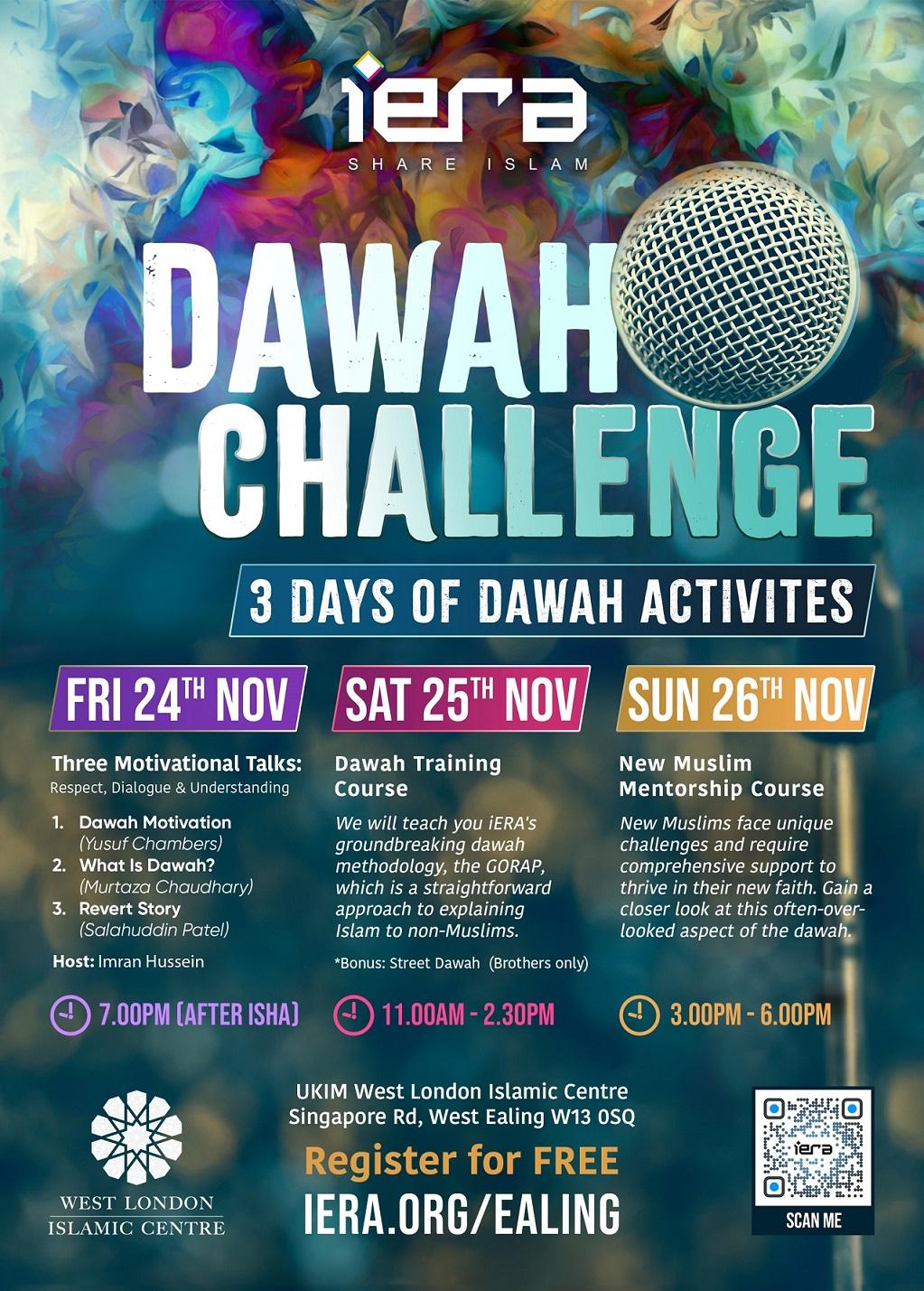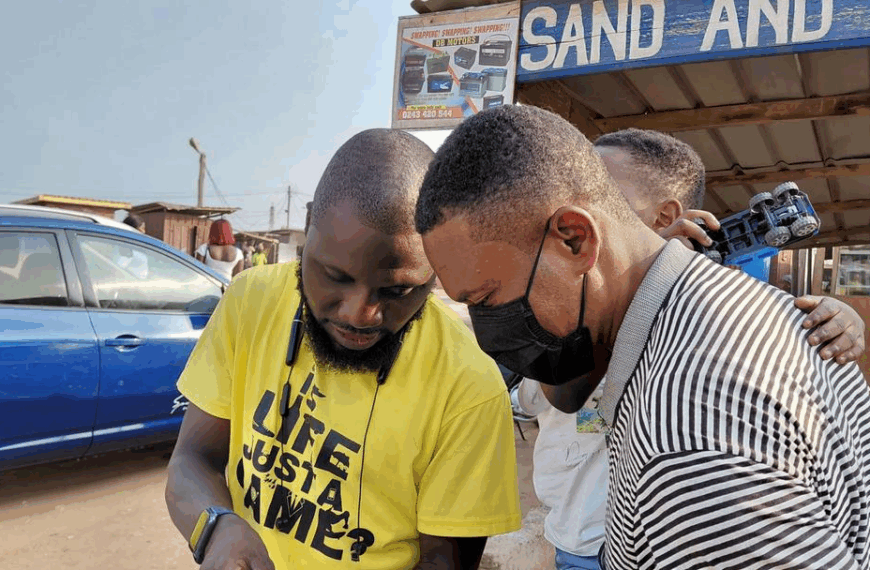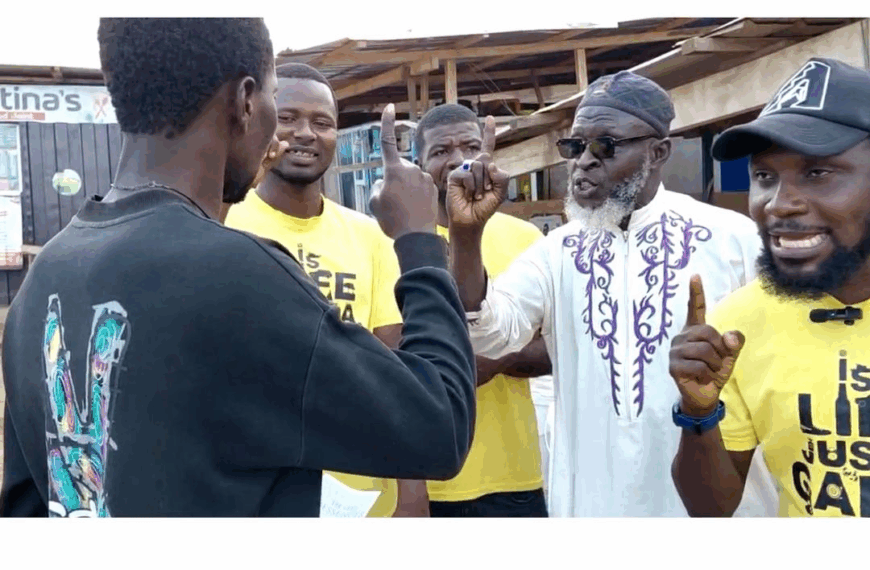Ramadan is a time of reflection, generosity, and community. It’s a time when we focus on giving back and supporting causes close to our hearts. This year, you can empower the Dawah and make a real difference by launching your own fundraising campaign. It’s easier than you think! This blog post will walk you through the simple steps to get started on LaunchGood.
Ready to make a difference? Let’s get started!
Step 1: Head over to LaunchGood
Your journey begins at launchgood.com/powerthedawah. If you need help setting up your fundraising page, don’t hesitate to reach out to n.sabdulla@iera.org for assistance.
Step 2: Start Your Campaign
Once you’re on the Power the Dawah page, click the “Start a Campaign” button. This will kick off the process of creating your personalized fundraising effort.
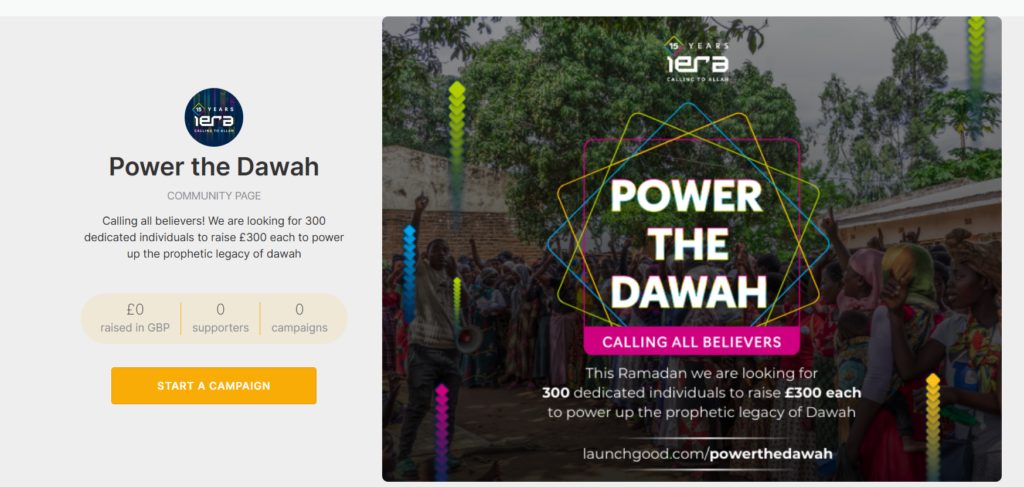
Step 3: Set Your Fundraising Goal
Decide how much you want to raise. Be realistic yet ambitious! Think about the impact your contribution can make and set a goal that inspires you and others.
Step 4: Name Your Campaign
Give your campaign a catchy and informative name. Here are a few idea to get you started:
- [Your Name] Powering the Dawah
- Help Me [Your Name] Support the Dawah This Ramadan
Feel free to personalize this to reflect your own unique connection to the cause. For example, “Sarah’s Ramadan Dawah Drive” or “Adil’s Journey to Support New Muslims.“
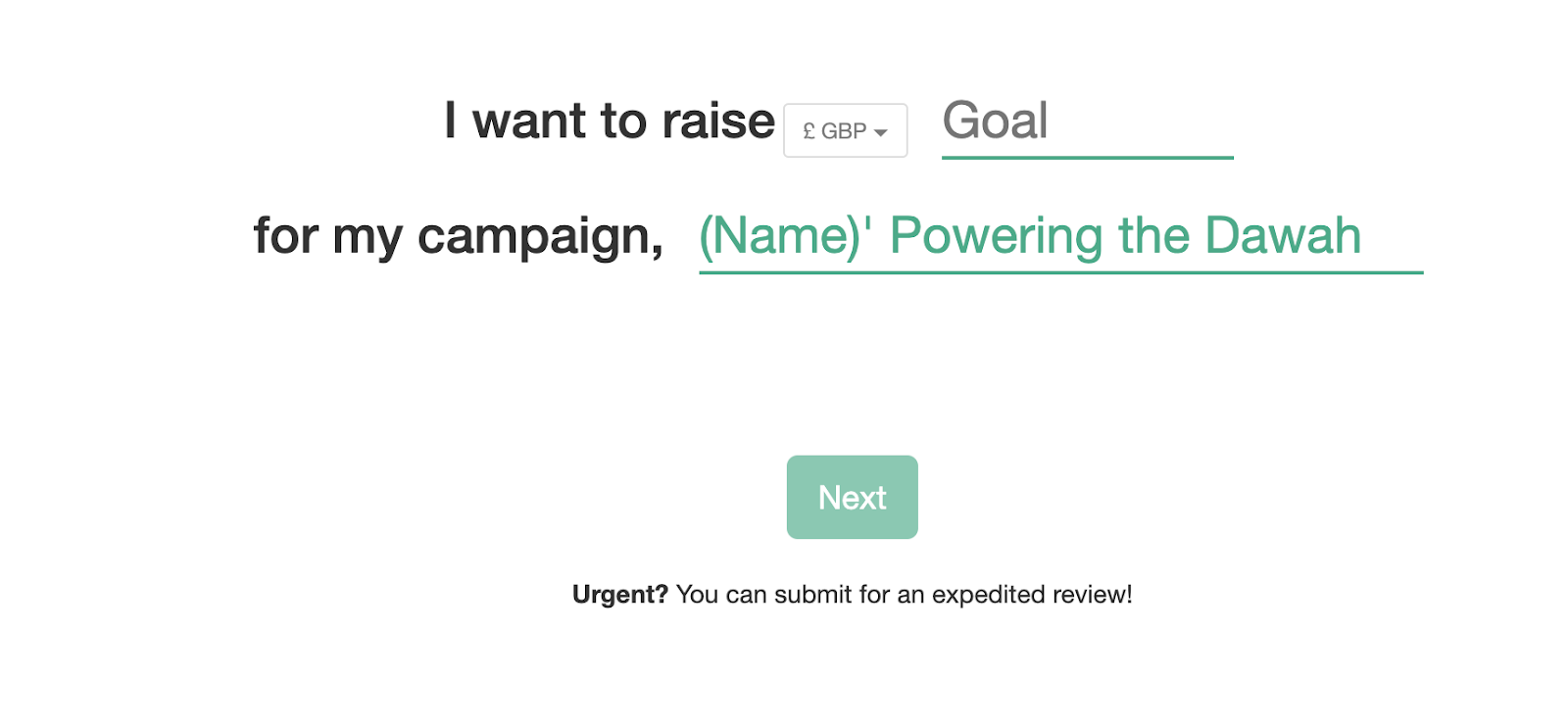
Step 5: Create Your Account (if needed) and Move Forward
Click “Next.” You might be prompted to create a LaunchGood account if you don’t already have one. It’s a quick and easy process.
Step 6: Go Live (Almost!) – The Crucial Enhancements
While you could go live immediately, there are a few essential steps in the “Enhance” menu you shouldn’t skip. This is where you maximize your campaign’s impact.
- Zakah: Absolutely tick the Zakah checkbox. This ensures your campaign is eligible for Zakah contributions.
- Gift Aid: Make sure Gift Aid is enabled. This allows eligible donations to be increased at no extra cost to the donor, boosting your fundraising total.
- New Muslims: Under the Zakah options, select “New Muslims” and “Spent on New Muslims.” This directs the funds specifically to supporting new Muslims.
- Save: Don’t forget the most important step! Click “Save” at the bottom of the page to lock in your selections.
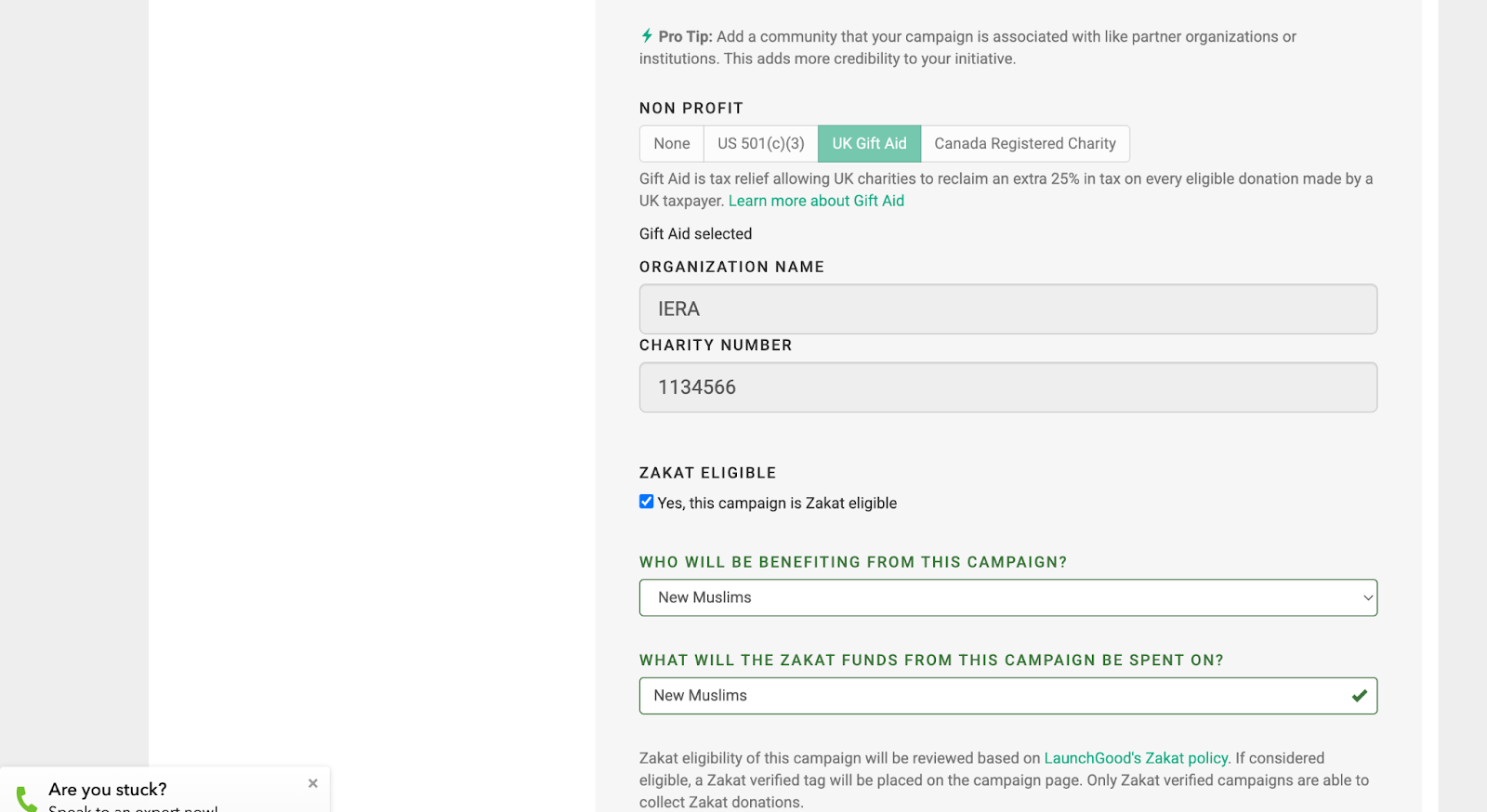
Step 7: Share Your Campaign with a Shortlink
Still in the “Enhance” menu, create a shortlink for your campaign. This will make it easy to share with family and friends via social media, email, or messaging apps. A shorter link is also easier to remember and type.
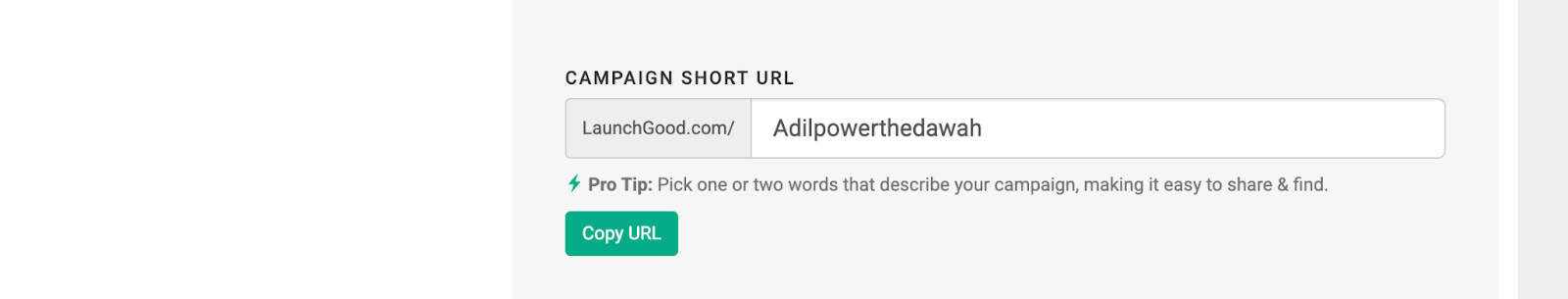
Step 8: Go Live and Spread the Word!
Now you’re ready to officially launch your campaign! Click “Go Live” and start sharing your shortlink far and wide. Tell your story, explain why you’re passionate about supporting the Dawah, and encourage others to join you in making a difference.
Need Help?
If you have any questions along the way, don’t hesitate to contact n.sabdulla@iera.org. We are here to support you every step of the way.
Ready to empower the Dawah this Ramadan? Start your campaign today!